MLB Analytics Dashboard - WIP
My prior attempts at sports dashboards
I’ve made a few “analytics” dashboards before, but most of them were just a copy of sports-reference.com. This MLB project will be more the same, but I plan on incorporating more sabermetrics to see under-valued players/betting lines.
Here is my first dashboard. It provided the team’s first 5 innings averages, home/away avg, and the starting pitcher’s ERA, SO/9, and WHIP. This was for me to get a quick glance to see how starting pitchers were performing.
Looking back, this didn’t provide much analytical data. It just saved me many more clicks around stat sites.
–
Here is what it looked like
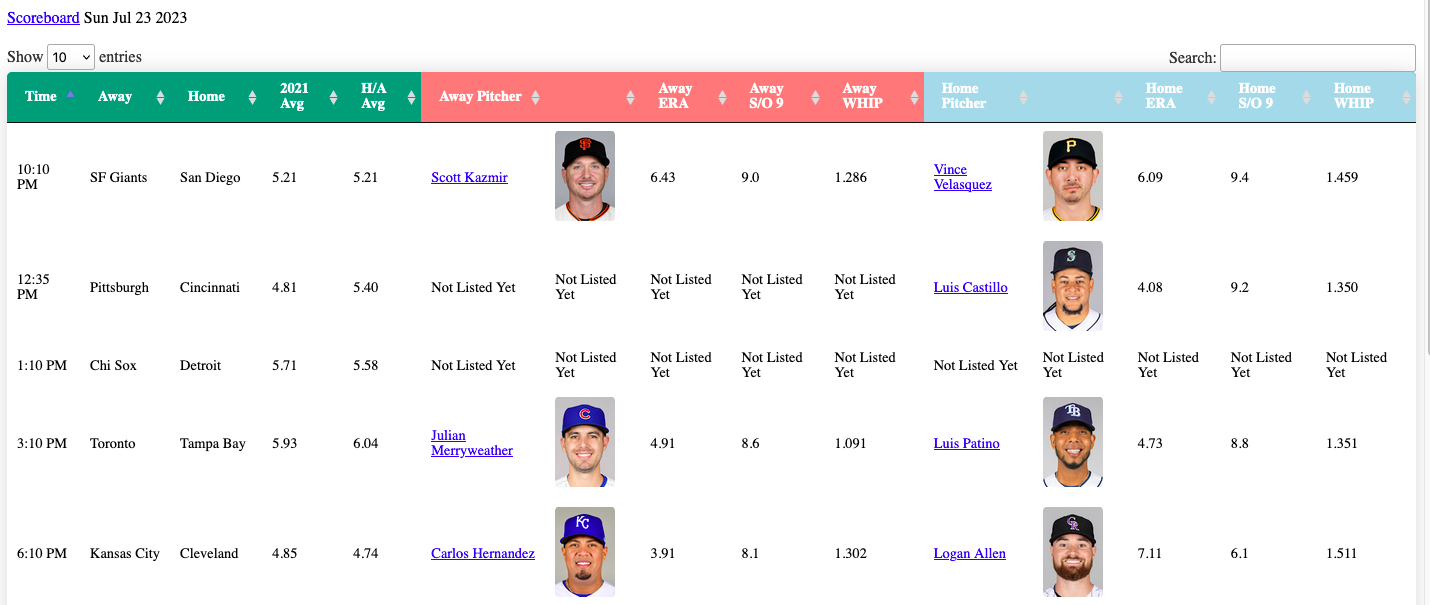
–
Here is another one for college basketball. This including some KenPom data, and my attempt at monte carlo simulations that I created for a final project while in school.
Here is the home page.. I’ll do a write-up of this dashboard come basketball season.
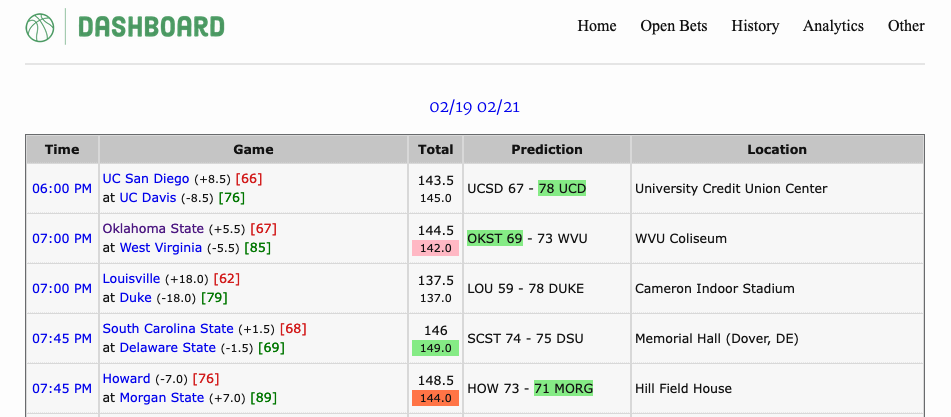
The Project
Now for the actual content.
I’ve been working on this in my free time since the start of the 2023 MLB season.
Here is what is looks like so far.
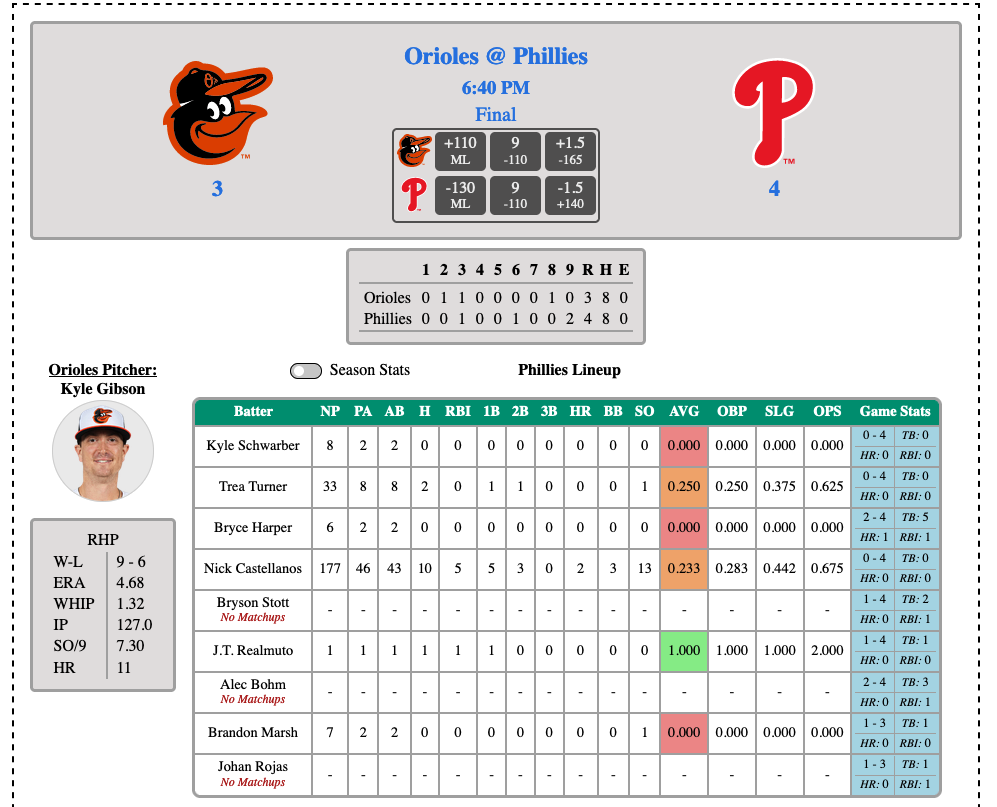
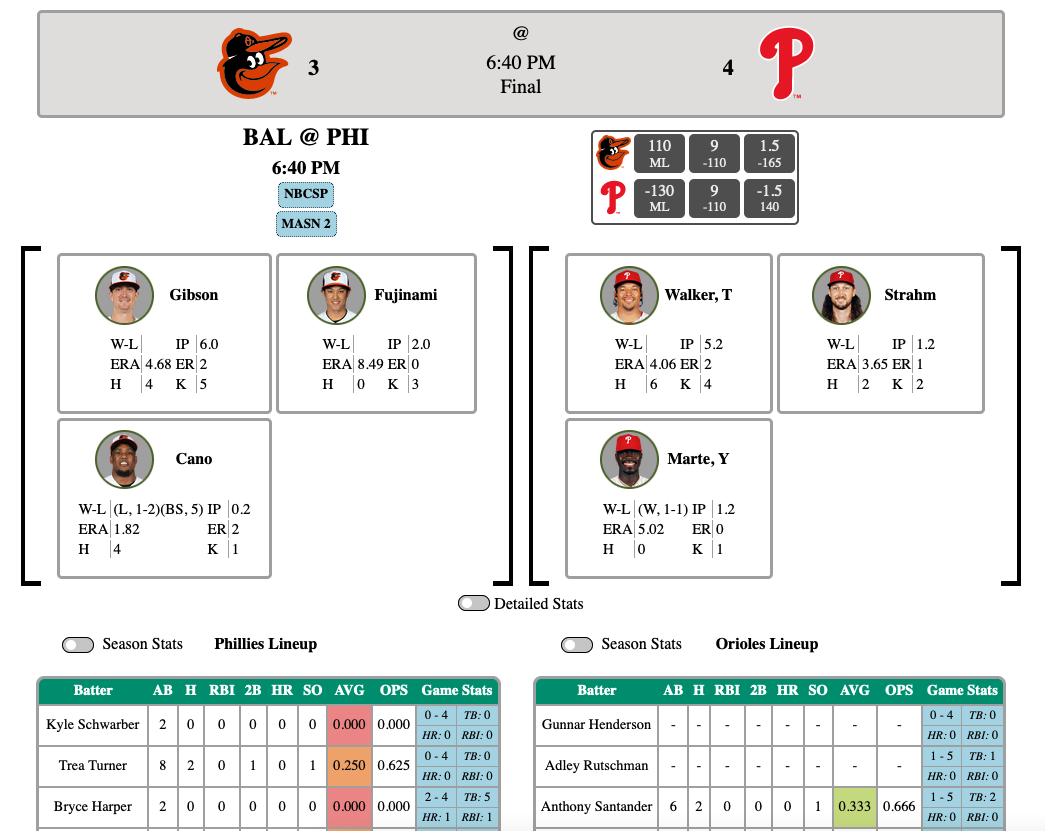
How does it work?
Before, my old projects were built by scraping data, exporting to a csv, and building a dynamic page with PHP. As my Python skills have improved, I have moved over to WSGI frameworks like Flask and Django.
(I attempted Django, but fell back to Flask as it was easier for me out-of-the-box. Realistically, as the “app”/project grows, I see Django being a more sustainable solution. )
The backend
- First, I scrape MLB.com for the starting lineups every quarter hour (Eventually I want to use some polling for this).
- Then I run each lineup vs opposing pitcher through a series of functions that get their past matchups, if any. This leverages pybaseball, a fantastic python package for baseball nerds.
- Next, I get the detailed pitcher data from MLB-StatsAPI, another great package that utilizies public MLB data.
- Finally, I scrape the MLB betting lines from a public API.
The frontend
- On the index page, there is a view that queries the database for everything that was stored above. This pulls and structures the data into a dictionary for the jinja template to use.
- There is some Javascript that enables some clickables on the page to show more detailed stats
- The game page pulls a similar dictionary specificed to a single game. Another API is used here to see what pitchers have come out of the bullpen
If you’d like to know more how everything works, shoot me an email